Criando sua Assinatura
Para criar a sua assinatura institucional realize os seguintes passos:
- Preencha os campos abaixo corretamente, usando letra maiúscula apenas na primeira letra de cada termo do nome e função.
- Copie o código gerado na última caixa.
- Após copiar o código, siga as instruções deste tutorial.
Pré visualização
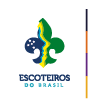 |
|


|
<link href="https://fonts.googleapis.com/css2?family=Montserrat:ital,wght@0,400;0,700;1,400&display=swap" rel="stylesheet">
<table border="0" cellpadding="0" cellspacing="0" style="min-width: 380px;">
<tr>
<td rowspan="2"><img src="https://www.escoteiros.org.br/wp-content/themes/escoteiros-theme/img/logoAssinatura.png" width="80" height="104" alt="Logo Escoteiros do Brasil"/></td>
<td height="81" style="vertical-align:middle;">
<div>
<p style="margin: 0px 0px 0px 15px; max-width: 240px; line-height: 5px; font-family: 'Montserrat', sans-serif; color: rgb(44, 70, 121); font-size: 12px; font-weight: bold;"></p>
<p style="margin: 15px 0px 0px 15px; max-width: 240px; line-height: 10px; font-family: 'Montserrat', sans-serif; color: rgb(86,146,206); font-size: 9px; font-style: italic;"></p>
<p style="margin: 15px 0px 0px 15px; line-height: 0px; color: rgb(44, 70, 121); font-size: 11px; font-family: 'Montserrat', sans-serif; font-style: italic;"></p>
</div>
</td>
<td style="padding-left: 20px" rowspan="2">
<img src="https://www.escoteiros.org.br/wp-content/themes/escoteiros-theme/img/selo2021.png" alt="Selo Melhores ONGS 2021" width="50" />
<img src="https://www.escoteiros.org.br/wp-content/themes/escoteiros-theme/img/doar.png" alt="Instituo Doar" width="50" />
</td>
</tr>
</table>